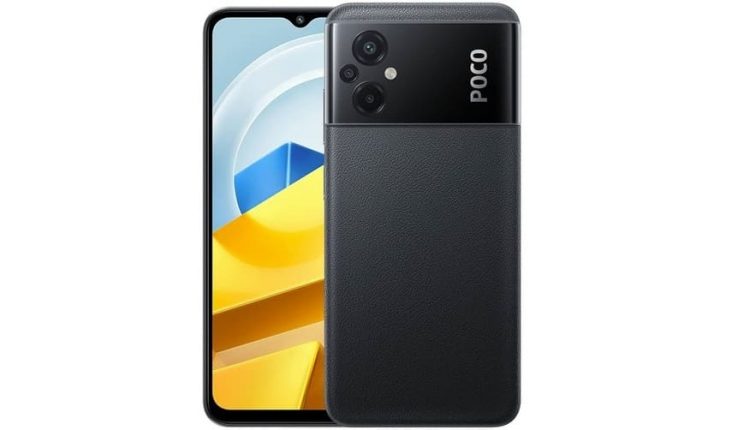How to Resolve GPS Issues on your Poco M5?
If you’re experiencing GPS issues on your Poco M5, there are several steps you can take to fix the problem and ensure reliable location data. Here are some tips to help you resolve GPS issues on your device:
1. Poor Signal Reception:
One common reason for GPS issues is poor signal reception. Factors such as buildings or weather conditions can weaken the GPS signal, leading to inaccurate location data. To check the strength of the GPS signal on your Poco M5, you can access the GPS settings or use GPS apps available on the Google Play Store.
2. Software Glitches:
Make sure that your phone’s operating system and GPS-related firmware are updated. Manufacturers often release software updates to address GPS issues and improve overall performance. Check for any available updates through your device’s settings menu and install them.
3. Disable Battery Optimization:
Battery optimization features can sometimes restrict background GPS activity, causing delays or inaccuracies in location updates. To ensure uninterrupted GPS functionality, disable battery optimization for GPS-related apps. You can do this by going to Settings, navigating to Battery & Performance, and disabling or limiting the optimization settings accordingly.
4. Hardware Problems:
If GPS issues persist despite troubleshooting software-related problems, it may indicate a hardware problem with your Poco M5. Hardware issues like a defective GPS antenna or sensor can affect the device’s ability to receive GPS signals and accurately determine its location. In such cases, it is recommended to contact the device manufacturer or an authorized professional for assistance with diagnosing and repairing the hardware problems.
5. Interference:
Interference from other electronic devices or magnetic fields can disrupt GPS signals and affect accuracy. Keep your Poco M5 away from such devices or fields to minimize interference.
6. Enable High Accuracy Mode:
Access the Settings on your Poco M5 and select the Location section. From there, go to the Mode option and make sure that “High accuracy” mode is selected. This mode utilizes GPS, Wi-Fi, and cellular networks to provide the best GPS performance.
7. Restart the Device:
If you’re encountering GPS issues, a simple restart can often resolve temporary software glitches or problems affecting GPS performance. Try restarting your Poco M5 and see if the GPS issue persists.
8. Clear GPS Cache:
Clearing the GPS data and cache can help resolve software-related issues that may be causing GPS problems. To do this, navigate to Settings, access the Manage apps section, select the particular app related to GPS, and click on Storage & cache to clear the data or cache.
9. Update A-GPS Data:
A-GPS (Assisted GPS) data helps the device acquire GPS signals faster. To update A-GPS data on your Poco M5, enable the “Download A-GPS data” option in the GPS settings menu.
10. Calibrate Compass:
To ensure accurate GPS performance, it is essential to calibrate the compass on your Poco M5. Follow the instructions provided by the device manufacturer to calibrate the compass properly.
11. Test GPS in Different Locations:
If you’re still experiencing GPS issues, try testing the GPS functionality in different locations. This will help determine if the problem is specific to a certain area or if there are external factors affecting GPS reception, such as interference or limitations.
Conclusion
By following the solutions outlined in this guide, you can easily fix GPS issues on your Poco M5 and enjoy reliable GPS functionality. Whether it’s poor signal reception, software glitches, or hardware problems, these tips will help you troubleshoot and resolve the GPS issues on your device.