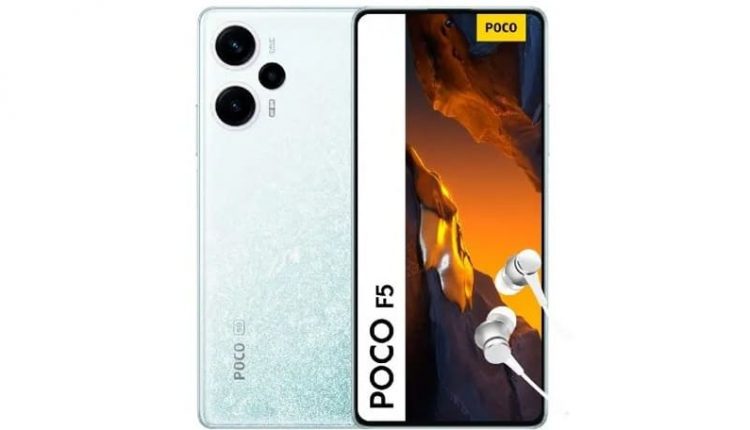Resolving Battery Drain Issues on your Poco F5
If you are experiencing battery drain problems on your Poco F5, there are several troubleshooting steps you can take to resolve these issues and ensure that your mobile phone operates optimally. By following these easy steps, you can identify the root causes of battery drain and implement solutions to extend the battery life of your device.
1. Review and Close Background Apps
One common reason for battery drain on smartphones is background apps that continue to run and consume device resources even when they are not actively being used. To address this issue on your Poco F5, regularly review and close background apps by accessing the recent apps menu and swiping away apps that are no longer in use. By doing so, you can prevent unnecessary battery usage and improve the overall performance of your device.
2. Disable Connectivity Features When Not in Use
Another factor that can contribute to battery drain on your Poco F5 is the constant use of connectivity features such as Bluetooth, GPS, and Wi-Fi. These features, when enabled unnecessarily, can put a strain on the battery and reduce its lifespan. To conserve battery power, disable connectivity features when they are not in use and turn off auto-syncing for apps that may be running in the background and draining the battery.
3. Update Software and Address Bugs
Software bugs or device faults can also lead to battery drain issues on your Poco F5. To address this, ensure that your smartphone is running on the latest software version provided by the manufacturer. Regular software updates often include fixes for performance issues and bugs, including those related to battery drain. By keeping your device up to date, you can optimize its performance and improve battery life.
4. Optimize Battery Settings
Most smartphones come equipped with battery optimization settings that can help extend battery life. Explore the settings menu on your Poco F5 to enable features like battery saver mode, which limits background tasks and adjusts performance to maximize battery efficiency. By utilizing these settings, you can optimize the battery performance of your device and reduce energy consumption.
5. Monitor Battery Health and Usage
Over time, the battery health of your Poco F5 may degrade due to physical damage or overheating. To prevent battery drain issues, monitor the health of your battery and identify any apps or processes that may be consuming excessive power. Use the battery settings menu to view battery usage data and uninstall or restrict apps that are draining the battery unnecessarily.
Conclusion
By following these troubleshooting steps and implementing the recommended solutions, you can effectively resolve battery drain problems on your Poco F5 and optimize the battery life of your mobile phone. By taking proactive measures to address the root causes of battery drain, you can enjoy a reliable and long-lasting device that meets your everyday needs.