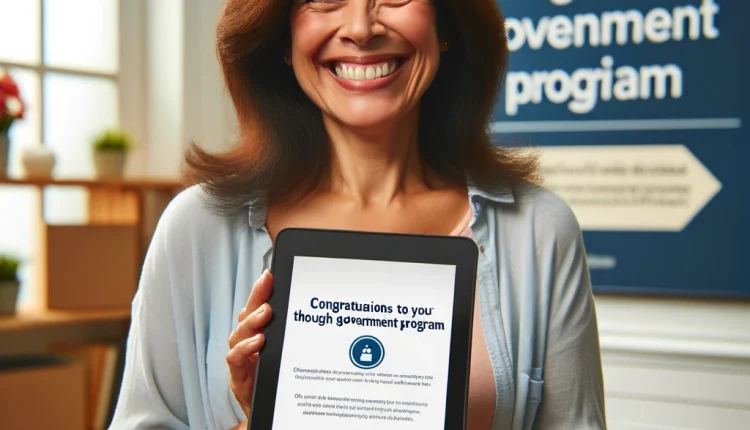How to Apply for Free Tablet from Government in 2024
Government agencies and nonprofit organizations offer free tablet programs to increase digital access for low-income individuals. These initiatives help bridge the digital divide by providing opportunities in education, employment, and communication. This comprehensive guide covers determining your eligibility, finding programs, navigating the application process, making the most of your device, and supplementing with free digital literacy resources.
The Importance of Bridging the Digital Divide
Before diving into securing a free tablet, it’s crucial to understand why digital equity programs exist in the first place. Studies continue to highlight a problematic digital divide impacting low-income groups across America.
The Federal Communications Commission (FCC) reports that around 21 million Americans lack broadband internet access, ranging from slow speeds to no connectivity at all. This access gap disproportionately impacts marginalized communities including:
- Rural populations
- communities of color
- Low-income neighborhoods
- Seniors
- Indigenous groups
- People with disabilities
Limited internet access correlates with fewer opportunities for digital literacy, education, employment, healthcare and more. The FCC consequently set up the Affordable Connectivity Program to help reduce cost barriers to broadband access. Free tablet initiatives complement this support.
Closing the digital divide provides benefits across multiple areas:
Education
Tablets facilitate remote learning, research skills, knowledge access and academic development. Features like educational apps, multimedia content and digital textbooks guide growth.
Employment
From searching job boards to completing applications and training, tablets enable key tasks. They also expand gig economy earning potential through transportation, delivery and rental platforms.
Communication
Staying connected online is critical for communication and mental wellbeing. Free tablets allow video calls, messaging, social media, and entertainment platform access to reduce isolation.
While awareness of the digital equity gap has expanded, millions still lack meaningful internet access or devices. Federal and state programs attempt to address this through monthly subsidies and device distribution partnerships. Charities also supply donated tech within local communities.
Now let’s drill down into qualifying for and obtaining a free tablet.
Am I Eligible for a Free Tablet?
Each government and nonprofit tablet program sets their own eligibility criteria tied to:
- Income verification
- Categorical qualification
- Required documentation
While variation exists, common components emerge across providers.
Income Thresholds
Income limits align to a percentage above the federal poverty level (FPL). Most free tablet programs have income cutoffs ranging from 135% to 200% of FPL, though some have no threshold. Maximum eligibility by household size typically looks as follows:
Table 1. Income Threshold Examples for Government Tablet Programs
| Household Size | 135% of FPL | 150% of FPL | 200% of FPL |
|---|---|---|---|
| 1 | $18,347 | $20,385 | $27,180 |
| 2 | $24,719 | $27,465 | $36,620 |
| 3 | $31,091 | $34,545 | $46,060 |
For exact details in your state and household size, check with your target tablet provider’s eligibility page. Income limits adjust yearly based on federal poverty guidelines.
Categorical Eligibility
Even if income surpasses thresholds, categorical qualification through participation in other benefit programs may grant eligibility. These include:
- Medicaid
- Supplemental Nutrition Assistance Program (SNAP)
- Supplemental Security Income (SSI)
- Federal Public Housing Assistance (FPHA)
- Veterans Pension or Survivors Benefit Programs
Enrollment verification in the above programs serves as proof for various free tablet provider applications. Students, seniors, foster youth or those facing homelessness may also categorically qualify.
Required Documentation
All government and nonprofit tablet programs require documentation as eligibility proof. Expect to provide identification plus evidence of program participation or income status.
Examples include:
1. Proof of Identity
- State ID or Driver’s License
- Passport
- Birth Certificate
- Social Security Card
2. Proof of Residence
- Lease or Rent Receipt
- Mortgage Bill
- Utility Bill
3. Income Verification
- Prior Year Tax Return
- Pay Stubs
- Social Security Benefits Letter
4. Evidence of Program Participation
- SNAP/Food Stamps Letter
- Medicaid Confirmation
- Housing Assistance Award Letter
With eligibility basics covered, let’s explore locating available free tablet programs.
Finding Available Tablet Programs
- Federal, state and community programs distribute free tablets
- Availability varies by location and provider
- Nonprofits may focus on refurbished tablet options
We’ll spotlight a few major examples of current initiatives below:
Federal Lifeline Program
The Federal Lifeline Program offers discounted broadband service and free or low-cost tablets to eligible applicants across America. Lifeline reaches nearly 7 million low-income seniors, veterans, tribes, and other households.
Table 2. Federal Lifeline Program Overview
Launched by Federal Communications Commission
Basic Eligibility
- Income ≤ 135% of FPL
- SNAP, Medicaid, SSI, etc.
Key Benefits
- $9.25/month internet subsidy
- Free or discounted tablet
- Data plan discounts
Partners
- Safelink Wireless
- Assurance Wireless
- Access Wireless
To enroll, applicants pick a Lifeline internet and tablet provider in their state. Companies like Assurance Wireless and Safelink Wireless then coordinate discounted devices and plans.
State & Local Tablet Programs
- California Internet for All Now Initiative
- EveryoneOn Nonprofit Partnerships
- Human-I-T Tech Donations
- Library System Device Lending
- ConnectHomeUSA Digital Equity Efforts
Explore your state government, libraries, nonprofits and ISPs for special low-cost offers. For instance, California promises high-speed internet access starting at $15 monthly. Internet service providers like AT&T, Spectrum, Comcast and Cox also feature deals through Connect2Compete and the Emergency Broadband Benefit.
Follow local organizations on social media for tablet voucher updates. Stock is often limited so claiming opportunities quickly counts.
Educational Free Tablet Programs
School tablet grants help households lacking devices for remote education. These are rarely full personal ownership though, focusing on student needs first. Explore what’s available through your:
- School District Technology Team
- PTAs, PTOs and Booster Clubs
- Educational Nonprofit Partners
For example, foundations like Kids in Need give schools tablets pre-loaded with apps and curriculum. Districts then distribute to families balancing costs, learning deficits and tech barriers.
While not permanent, education technology grants temporarily bridge the homework gap for households without laptops or internet. Donation drives through Parent Associations also pop up, so keep checking.
Applying for Your Free Tablet
With programs identified, let’s review what to expect when applying.
Step 1: Review Requirements
Every organization handles applications differently. Start by visiting the provider website and reading eligibility and documentation rules. See what forms need completion plus how they accept submissions.
For example, Lifeline features an online account to upload proof then choose service carriers. Local nonprofits may facilitate sign-ups during technology distribution drives instead.
Step 2: Prepare Documentation
Gather materials confirming your identity, residence and eligibility status per their guidelines. Having these scanned or photocopied saves time. Examples may include:
- State photo ID
- Lease agreement
- Prior year’s tax return
- Food assistance award letter
See their list for specifics. Carefully check that documents are valid and legible before submission.
Step 3: Complete Application
Using materials compiled, fill out all lifetime application sections accurately. Avoid mistakes that could delay processing like missing fields or hard-to-read responses. When done, follow provided instructions to submit everything.
Step 4: Wait for Approval
How long review takes depends on the free tablet provider. In many cases, allow 2 to 4 weeks for application processing but this varies greatly. Avoid repeatedly contacting them to check status unless the website states a different timeline.
Occasionally they may request clarification or additional documents. Respond promptly to these requests. Once approved, you will receive free tablet redemption details.
Step 5: Redeem Your Free Tablet
This final step involves picking up a tablet, having one shipped or otherwise obtaining the device. Expect instructions once approved, but general options include:
- Mailing delivery to your address
- Retrieving from a nonprofit at a scheduled pickup event
- Visiting a listed government office to collect the tablet
- Working with a designated commercial partner retailer
If challenges arise with device redemption, check directly with the tablet provider. Additionally, test and inspect the technology thoroughly once received and charging assistance if issues occur.
Finally, look into any usage policies, terms and conditions that apply as a program participant. Understanding rights plus care and maintenance guidelines will help avoid violations going forward.
Making the Most of Your Free Tablet
Congratulations on joining the 60 million tablet owners across America! Let’s make sure you capitalize on this educational, professional and personal empowerment tool with some success strategies:
1. Learn Your Device
While prior experience helps, comfort with tablet technology grows through regular skill-building. Explore all your device features and apps to get oriented. Review user manuals, guides and diagnostics to understand cleaning, storage, battery charging and other care instructions.
Many providers offer live or virtual technical support if confusion arises. Don’t hesitate to utilize their experts to maximize effectiveness of your tablet and avoid damage.
2. Embrace Learning Opportunities
A tablet presents immense learning potential through mobile access to websites, multimedia content, and apps. Dedicate time to growing your knowledge across areas of interest like:
- Digital literacy and technical skills
- Personal finance management
- Continuing education
- Microcredentials or online classes
- Career development
Let curiosity rather than intimidation motivate your exploration journey.
3. Leverage Productivity Features
With the right apps and tools, tablets enable organization and efficiency both professionally and personally:
- Calendar scheduling
- Note taking
- File storage/transfer
- Email correspondence
- Writing, design and editing
Boost your productivity and time management through digital task management. Tablets also improve communication accessibility when smartphone access is out of reach financially.
4. Embrace Entertainment
Of course tablets also allow enjoyment of games, videos, eBooks, music and more during free time. Entertainment apps ranked among the most downloaded across all demographics. Stay engaged with interests by:
- Streaming movies or trying new series
- Listening to customized music playlists
- Playing popular mobile games
- Connecting friends and communities via social media
Balancing entertainment alongside learning and productivity promises a well-rounded tablet experience.
By integrating your device thoroughly into daily activities, you’ll maximize value from this technology investment into your future.
Alternative Routes to Tablet Access
If you still didn’t qualify for the major government and nonprofit tablet programs, don’t lose hope! Additional options exist for getting discounted or even free tablets into your hands:
1. Federal Programs
- Affordable Connectivity Program (ACP) – Offers monthly internet discounts up to $30 plus potential tablet deals and refurbished options based on participating provider promotions.
- Emergency Broadband Benefit (EBB) – Predecessor to ACP still active for enrolled households until March 2023 with $50 monthly internet reimbursement.
- ConnectHomeUSA Program – Facilitates digital access via collaborations between ISPs, device sellers, housing programs and nonprofits. Availability varies by location.
2. State & Local Tablet Initiatives
- State Broadband Offices – Explore subsidized connectivity and tech access programs through state websites and agencies. Some feature grants, partnerships with ISPs or voucher programs.
- Public Libraries & Community Centers – Many locations offer free on-site computer and tablet access or lend internet hotspots/devices. Library membership gains you access.
- School Districts – Inquire about leftover district-purchased tablets from COVID-relief funding as they renew inventory. First come, first served waitlists are common.
3. Donation Opportunities
- National Digital Inclusion Alliance (NDIA) – Distributes donated tech devices via nonprofit partners nationally.
- Tech Soup – Facilitates device donations to community organizations and nonprofits supporting underserved groups.
- Craigslist & Local Listings – Scoop up secondhand steals in your area through bargain hunting and negotiation. Have patience sorting through duds.
- Business Contest Giveaways – Follow brands and big box stores announcing tablet voucher competitions periodically.
Expanding digital equity across America continues being prioritized by government and community groups. Patience and creativity discovering programs or contests in your region offer more possibilities to obtain internet-connected tablets or laptops. The rewards of digital inclusion make commitment to the search worthwhile.
Conclusion
Accessing free tablets through government and nonprofit programs enable online empowerment for millions lacking digital connectivity. These devices serve as tools – but tools requiring purposeful use through digital skills development to unlock maximum benefit.
While eligibility criteria exists, don’t automatically disqualify yourself as availability grows nationwide. Instead, devote time to identifying opportunities in your community supporting low-income populations.
Technology provides immense value facilitating education, livelihoods, convenience and connection. All Americans deserve access equitably. Hopefully this guide outlined actionable next steps for you to embark on getting a free tablet. Ultimately programs aim to uplift citizens through reducing financial barriers to digital access and beyond.