QR codes have seen a huge resurgence in popularity recently thanks to increased smartphone adoption. It’s highly beneficial for all types of websites, including WordPress sites, to add QR code functionality.
Implementing QR codes on your WordPress site positions you to benefit from this rising adoption across digital marketing, payments, authentication, and more. Read on for an in-depth guide on precisely what QR codes are, the many benefits and use cases to leverage, and step-by-step instructions for adding customizable QR codes in WordPress.
What Are QR Codes? A Technical Explanation
A QR code, which stands for “quick response” code, is a specific type of matrix barcode that can be used to store different types of data. This includes website URLs, text, contact details, calendar events, SMS messages, and more.
QR codes encode data using black and white square pixel patterns on a grid. They were originally invented in 1994 by the Japanese company Denso Wave to identify and track vehicle parts in manufacturing plants. However, with the spread of smartphone cameras and scanning apps they have become much more versatile.
Some key technical aspects of QR codes:
- Imaging Encoding – QR codes are read using cameras and imaging sensors instead of focused red laser scanners as with standard barcodes.
- Finder Patterns – These form key points that imaging software utilizes to detect, orient, and separate a QR code from background noise and surfaces.
- Format Information – Contains 15 bits of data on version number, error correction level, and data mask applied during encoding. Specifies how to interpret the encoded data.
- Error Correction – QR codes have four variable levels of Reed-Solomon error correction allowing restoration of up to 30% of code damage.
- Encoding Modes – Supports numeric, alphanumeric, byte/binary, and kanji (Japanese character set) data with optimal compression.
This built-in redundancy allows QR codes to still be scanned and decoded even if they are partially damaged or obscured. The patterns of contrasting dark and light squares can tolerated some smudging, marking, fading, or crumbling on surfaces.
Combined together, these technical elements enable reliable and efficient direct data transfer between the physical world and digital devices. Users don’t have to manually type in long URLs or contact info with high potential for human error.
Key Benefits and Applications of QR Codes
Here are some of the major advantages and real-world applications of adding scannable QR code functionality to your WordPress website:
1. Seamless Physical to Digital Transitions
QR codes bridge offline and online worlds. They open up digital-first entities like websites to integration with physical marketing materials, products, spaces and more.
For example, a QR code on a business card or brochure allows rapid, one-tap access to your online portfolio for users that would otherwise have to carefully type a longform URL.
Door signs, product packaging, public transport ads and countless other objects can all link to relevant online destinations using easily scanned codes instead of impossible-to-memorize links.
2. Link and Content Sharing Without Typing
Along similar lines, QR codes enable rapid sharing of links, documents and media without any typing or copy-pasting. Users can access special promotions, download online content and more in just seconds.
Savvy marketers are leveraging this to distribute coupons, run mobile scavenger hunt campaigns, quickly onboard customers to email lists via signup QR codes and much more.
For personal uses, QR codes enable quick transfer of contact cards, wifi passwords, event invites, and documents. Friends can scan and save your details instead of carefully typing them in one character at a time.
3. Tracking Real-World Actions and Campaign Performance
Unlike plain text links and URLs, QR coded links can have analytics baked right in. WordPress QR code plugins like Kaya QR Generator have built-in analytics showing scans and click-through rates.
This allows you to directly see ROI and response rates from real-world QR code placements like business cards, print ads, product packaging or billboards.
Pairing your QR codes with URNs using campaign links gives even deeper visibility into individual channel performance. Now it’s possible to definitively compare conversion rates across various print materials and make data-backed optimization decisions.
4. Authentication and Security
Given their complex underlying encoding, QR codes are now being used for various authentication-based use cases:
- Two-factor authentication – users scan QR codes instead of entering OTP codes
- Encrypted data transfer – leverages QR code’s native data encoding capabilities
- COVID-19 contact tracing – venues digitally log visitors with end-to-end encryption
When scanned, dynamic QR codes can trigger back-end confirmation of a user’s identity before allowing access or transfers. For high-risk transactions, multi-step authentication combines QR code scans with secondary verification like biometrics or PINs entered.
5. Payments Processing
Speaking of transactions, QR codes now enable seamless mobile payments across various apps and payment gateways like PayPal, Venmo and country-specific tools like UPI.
Dynamic QR codes can store payment-specific details and change in real-time to confirm transactions. Users simply scans a seller’s QR to instantly transfer funds without needing cash, cards or even a mobile/data connection.
This drives efficiencies for all types of payments – in-person retail, sending money to friends, paying bills with auto-updating QR codes and more.
Several WordPress plugins exist specifically to add QR-based payments acceptance using integrated gateways like Stripe and PayPal.
6. Engaging Digital Experiences
QR codes are also gaining popularity for enabling interactive digital experiences. Theme parks, tourist sites, schools and more leverage QR codes to deliver audio guides, AR demos, 3D simulations and other dynamic content.
Apps like SnapChat and Instagram use QR codes to unlock special branded lenses, games and quizzes based on branded hashtags or URLs.
WordPress sites can absolutely tap into this trend as well using the right QR code tools. Plugins with API connections enable adding functional mini-apps, dynamic galleries and more behind QR codes without complex web development.
SaaS platforms like QR Scanner take this even further with built-in tools for creating mobile quizzes, augmented reality experiences, business cards, and payments solely via QR codes.
While the use cases are endless, these major buckets cover some of the most tangible benefits of integrating QR functionality with your WordPress site using the right solutions.
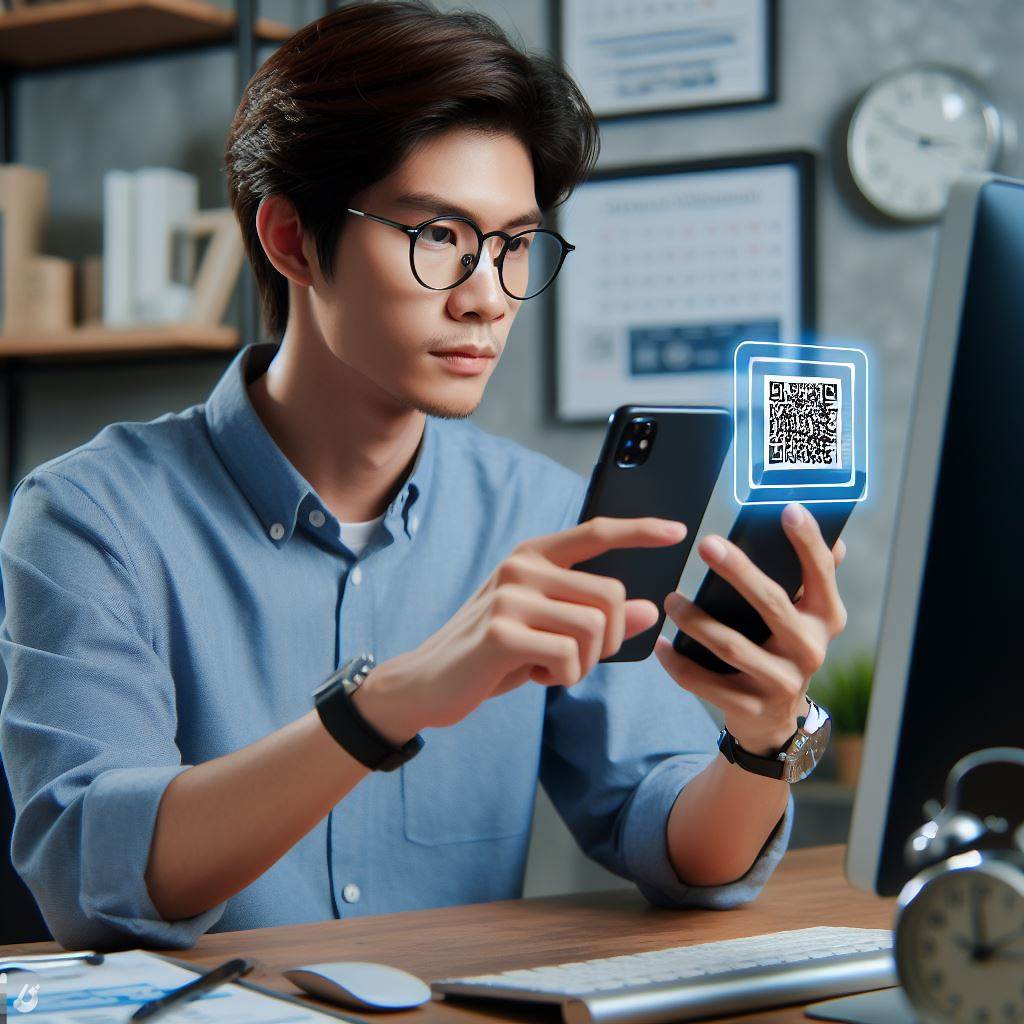
Top WordPress QR Code Plugins Compared
Now that the benefits are clear, how exactly can you add QR codes within WordPress sites? There are a few common methods:
QR Code Plugins – purpose-built for quickly generating customizable QR codes via a handy dashboard UI
Widgets – display saved QR codes in widget areas like sidebars and footers
Website QR Code Generators – use an external service and manually embed image codes
Custom Code Integration – develop your own QR API integration or management system
Out of these options, purpose-built WordPress QR code plugins offer the best turnkey solution for most site owners. They remove all the heavy lifting by providing an automated backend system to create, manage, customize, and embed codes into pages with no manual work.
Let’s compare some of the top plugin options available:
1. Kaya QR Code Generator
Kaya QR is arguably the most full-featured free QR solution available for WordPress. While being easy to use for beginners, it packs enterprise-grade features like:
- Static and Dynamic Code Types
- CSV Import/Export
- Categories and Tags
- Custom Styles and Logos
- Click Analytics
- PDF Downloads
- Page Embed Block
The free version meets most basic QR needs while the paid PRO upgrade ($39 single site) adds useful marketing features:
- Design and UX Customizations
- UTMs and Campaign Tracking
- Retina Resolution
- File Encryption
- API Access
- WooCommerce Integration
Verdict: power users and marketers will appreciate the robust options with Kaya QR Code Generator. It straddles the line perfectly between simplicity and customization capabilities.
2. QR Code Generator
As a simpler alternative, QR Code Generator provides a fast way to create standard QR codes on WordPress. It lacks advanced styling but covers the basics like:
- Static Code Generation
- Custom Link Redirects
- Log File Tracking
- Auto Image Sizing
This is better suited for use cases where simplicity and speed are key over flexibility. But the major lack of dynamic code and design controls significantly limits possibilities.
Static codes also can’t be updated if the underlying information changes. And lack of analytics means you’ll need to manually check server logs to gauge performance.
Verdict: overall QR Code Generator is best for absolute beginners looking for a basic solution. But advanced users will require more capabilities provided in tools like Kaya QR Code Generator.
3. QR Code Widget
For displaying already generated QR codes, QR Code Widget provides a simple sidebar widget to showcase saved codes. It has three main options:
- Upload QR Code Image
- Enter External Image URL
- Specify Image Size
Lacking backend generation tools, this would need pairing with an external QR code builder from which you manually generate and upload images.
Verdict: if you just need to display codes already created elsewhere, QR Code Widget does the job. But for creating, managing and customizing, a dedicated generator like Kaya is required.
4. QRPAY.ME
An interesting use-case specific QR plugin, QRPAY.ME lets you easily accept payments by adding customer-scannable QR codes to invoices, order forms, tickets etc.
It supports:
- One-time Payment Links
- Saved Customer QR Codes
- Recurring Billing
- Payment Buttons
- Partial Payments
This taps into the mobile payments potential of QR codes. Integrations are built-in for Stripe, PayPal, RazorPay and other payment gateways.
Verdict: perfect complement if you run an ecommerce store, invoice clients, or accept booking payments online. For broader QR code use cases, a multi-purpose generator would be needed.
5. QR Menu Maker
As the name suggests, QR Menu Maker aims specifically at restaurants wanting to add scannable digital menus. It lets you:
- Build mobile-friendly menus
- Auto-print QR code stickers
- View order histories
- Track menu analytics
A niche use case but very handy for digitizing ordering and contactless restaurant experiences.
Verdict: niche plugin but invaluable for hospitality industry users wanting to leverage QR tech.
Step-by-Step Guide: Adding QR Codes Using Kaya Plugin
Now that we’ve covered the critical background context on QR codes and WordPress plugin options, let’s dive into the step-by-step process for activating and using one of the best QR solutions – Kaya QR Code Generator – to add fully customized QR codes to your website.
Installing Kaya QR Code Generator
Installing WordPress plugins is very quick and simple. Just follow these steps:
- Login to your WordPress admin dashboard
- Click on “Plugins” in the left sidebar menu
- Select “Add New“
- In the search bar type “Kaya QR Code Generator”
- The matching plugin will appear as the first result, click on “Install Now“
- Wait for the installation to finish, then select “Activate“
That’s all you need to do – the Kaya QR plugin is now installed and activated! Let’s move onto creating your first code…
Creating Your First QR Code
Creating a customizable QR code is very intuitive with the Kaya plugin’s streamlined interface:
- Find “Kaya QR Generator” in the admin sidebar menu
- Click on “Add New“
- Enter a title for your QR code
- Paste in a URL, text content or contact details into the input field
- Choose QR code type – Static or Dynamic
- Expand styling sidebar to customize colors, add logos and more
Static codes don’t change once generated, while dynamic codes pull updated data from URLs to reflect real-time changes.
Further style customization options include:
- Frame color and opacity
- Fully transparent background
- Custom aspect ratios beyond 1:1
- Vector image support for scaling
- SVG image transparency
And for analytics and tracking:
- Built-in click metrics
- Campaign parameters
- UTM auto-assign
Finally, hit Publish to generate and save the QR code into your site’s database. It will now be accessible across your WordPress site including widgets, previous/next posts and via ID.
Now let’s go through displaying these QR masterpieces prominently across your WordPress site!
Displaying QR Codes on Your Website Pages
The Kaya QR Code Generator plugin makes it extremely easy to embed published QR codes across all your WordPress site pages and posts in just a few clicks using an intelligent block:
- Create or edit an existing page/post
- Scroll down editor toolbar and click Kaya QR Code block icon
- Select your previously saved QR code from dropdown
- Use sidebar to adjust width, height and alignment
- Preview changes then hit Publish/Update
No coding or shortcodes required!
Alternatively, you can display Kaya QR code widgets across sidebar and footer widget areas for persistent visibility via:
Appearance > Widgets in the dashboard.
The [kaya-qr] shortcode also gives complete control over placement anywhere posts or templates allow PHP code.
Customizing and Optimizing Your QR Codes
To maximize scans, clicks and conversion rates from real-world QR code placements, keep these tips in mind:
- Always test scan your printed or digitally displayed QR codes before public publishing using multiple camera phones. Verify it easily scans and redirects to the right destination.
- Choose sufficiently sized codes between 0.5-2 inches for adequate pixel resolution. Most QR scanners perform optimally between 15% to 30% of total image area.
- Simplify the visual design – QR code patterns already appear complex to cameras so use solid colors instead of gradients, textures or busy backgrounds that could interfere.
- Embrace contrast for faster scans and detection. Dark QR code pixels on bright solid color or white backgrounds register the best. Light-on-dark color schemes also work.
- For maximum readability, always add a border margin around QR codes whenever possible so background images or colors don’t directly touch and interfere with the critical pattern area essential for detection. White space helps isolate.
- Make call-outs, labels with your logo and directional arrows prominent in marketing materials to actively encourage people to scan your codes and see where they lead. Nobody will interact with passive undifferentiated codes so prominently highlight and explain their utility.
Follow these best practices with the exact plugin settings that make most sense for where and how you plan to deploy QR codes – whether product packaging, business cards, apparel or posters.
Getting creative with real-world QR code marketing also drives higher impressions and engagement beyond just digital placements so brainstorm what objects could carry your QR call-to-actions out into the physical world.
Actionable Ideas and Best Practices for Marketing with QR Codes
While examples so far focused on using QR codes for digital destinations like landing pages and document downloads, don’t underestimate their physical advertising potential with the right formats.
Here are some creative examples and proven tactics to inspire your QR-powered campaigns:
- Business Cards – Highly targeted with guaranteed individual delivery right into contacts’ hands that can scan and save your details or click into websites
- Real Estate Signage – Enable interactive elements like photo galleries, custom queries and scheduled bookings for open house events
- Conference Branding – For vendor stalls, speaker profiles, session schedules or feedback surveys post-event
- Restaurant Menus – Appetizing dish photos, order ahead or pay right from the table
- Product Packaging – Scannable manuals, sizing guides, upsell funnels driving repeat purchases
- Apparel Tags or Prints – Build consumer communities via user-generated content campaigns tracked by branded hashtags or landing pages
- Vehicle Wraps – Interactive engagement miles ahead of static outdoor ads viewable for only seconds
- Magazine & Newspaper Ads – Layer multimedia content like interviews, slideshows and special deals over limited print space
- Stadiums & Events – From wayfinders to concession stand self-checkout to VR simulations and gamified fan experiences
- Billboards & Posters – Transition upper-funnel awareness into searchable local calls-to-action like test drives, service booking or consultation requests
Diverse options exist across transportation, retail, real estate, entertainment, healthcare and most major industries.
Every environment presents unique engagement possibilities with QR codes physically manifesting your digital presence in ambient areas to remind and inspire ideal consumers.
Monitoring Your QR Code Performance
Beyond design and placement, actively tracking analytics provides invaluable optimization insights from your QR code campaigns.
Builtin metrics within Kaya accurately report:
- Number of QR code scans
- Click-through-rates
- Traffic sources
- Location data
- Error troubleshooting
For deeper analysis, integrate Google Analytics or similar software with your target landing page URLs.
Compare performance and tweaks codes, placements and calls-to-action in response to real user data for continual improvements.
QR code analytics shine a light where many traditional advertising channels fall short in tying exposures directly to measurable actions.
Additional Support and Resources
Hopefully this guide covered all the essentials in understanding and activating QR code technology for your WordPress site needs!
If any questions come up on specifics of using Kaya QR Generator Plugin or want to explore advanced usage ideas, Kaya’s stellar customer support experts are available with live chat, email and Facebook community channels.


