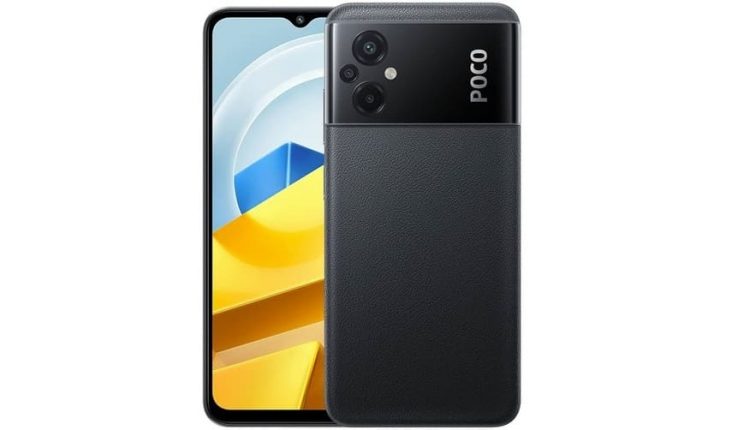Easy Ways to Fix Overheating Troubles on your Poco M5
In this post, we will address the reasons for overheating troubles on your Poco M5 smartphone and provide easy solutions to fix them. Overheating can cause various issues with your device, so it’s important to take the necessary steps to prevent and resolve it.
1. Excessive Temperature:
High ambient temperatures can contribute to overheating problems on your Poco M5. Exposure to direct sunlight or extreme environments for extended periods can significantly increase the overall temperature of your phone. To prevent this, avoid leaving your device in direct sunlight and excessive heat.
Tip: If you need to use your phone outdoors, try to find a shaded area or use a sunshade cover to protect it from direct sunlight.
2. Intensive Usage:
Intensive tasks such as gaming, video streaming, or prolonged camera usage can generate heat and increase the temperature of your Poco M5. This can lead to overheating issues and affect the performance of your device.
Tip: Take breaks between intensive usage sessions to allow your phone to cool down. You can also adjust the graphics settings of games or limit the duration of your video streaming sessions to reduce the strain on your device.
3. Software Optimization:
Ensuring that your phone’s operating system is updated is crucial in preventing overheating issues. Software glitches can contribute to the problem, and manufacturers often release updates to address these concerns and improve overall performance.
Tip: Check for available software updates through your device’s settings menu and install them to optimize your phone’s performance and prevent overheating.
4. Charging Techniques:
Charging your Poco M5 while using it intensively or in high ambient temperatures can cause the battery and components to heat up, leading to overheating. It is important to use the charger and cable supplied with the device or compatible accessories to ensure safe and efficient charging.
Tip: Avoid using third-party chargers or cables that may not be compatible with your phone, as they can increase the risk of overheating. Also, try to charge your device in a cool and well-ventilated area.
5. Background Processes:
Background processes and apps running constantly on your Poco M5 can consume resources and contribute to overheating. Closing unnecessary apps can free up device resources and help resolve overheating issues.
Tip: Take advantage of the built-in battery optimization functions or manager features on your phone to identify and remove processes that are consuming excessive CPU and memory resources.
6. Device Maintenance:
Regular maintenance of your Poco M5 can prevent the accumulation of dirt and debris, which can hinder airflow and dissipation. Clean the ports using a soft, dry cloth or compressed air to remove dust and particles.
Tip: Avoid using the device with a protective case that may trap heat and disrupt airflow, especially when charging or using heavy apps. Allow your phone to have proper ventilation to prevent overheating.
7. Safe Mode:
Booting your Poco M5 in safe mode can help identify and troubleshoot overheating issues caused by third-party apps. If the overheating problem is resolved in safe mode, it may be due to a specific app installed on your phone.
Tip: To enter safe mode, press and hold the power button until the power-off menu appears. Then, press and hold the “Power off” option on the screen until you see the safe mode prompt. Tap “OK” to boot your phone in safe mode.
8. Factory Reset:
If you have tried the above techniques and the overheating problems persist, performing a factory reset may help resolve software issues that could be causing the overheating. However, remember to back up your data before proceeding, as a factory reset will erase all your data.
Tip: After the factory reset, reinstall your apps and data gradually to identify any specific culprits causing the overheating issues. Monitor the temperature and performance of your device to ensure the problem is resolved.
9. Hardware Inspection:
In some cases, hardware defects or malfunctions can be the underlying cause of overheating on your Poco M5. Regularly monitor the temperature and performance of your device to check for any abnormalities or persistent overheating issues.
Tip: If overheating persists despite software optimizations and troubleshooting efforts, it is recommended to contact Poco customer support or seek professional assistance for further diagnosis and repair.
Conclusion
Overheating can be a common issue on smartphones, including the Poco M5. By following the easy ways mentioned above, you can effectively fix overheating troubles on your device. Remember to take preventive measures, optimize software, and perform regular maintenance to ensure optimal performance and prevent overheating in the future.