The last time we experienced a power outage, it lasted over 24 hours — long enough to make me start pricing whole-home generators. It’s one thing to live without heat or electricity, but quite another to do without water. (Our home sits on a well, which relies on a 240-volt pump. No power, no pump.)
A few neighbors own Generac generators, which I learned would cost us around $12,000 and require monthly maintenance. Plus, because they’re essentially gas-powered engines, they make a fair bit of noise. I also learned that because of the exhaust it emits, it would destroy the vegetable garden we have on the side of the house (the only place it could be installed).
Having already tested the best power stations, I was much more interested in a battery backup solution. Lower cost, no noise, no emissions, much easier to maintain. But I wanted to wait for something specifically designed with whole-home application in mind.
Like this: The EcoFlow Delta Pro Ultra is one of the first in this new category, which I fully expect to become a mainstay in years to come. For starters, it’s a more affordable solution, though only slightly: The inverter, battery and smart electrical panel currently run $7,500 (a price that’s likely to come down over time). A second battery would add another $3,600, crazy-expensive but still keeping my total investment below the quoted price of the Generac.
OK, but what are the compromises? Can a battery-based system really power an entire house? And do I need a degree in electrical engineering to use the thing? Here’s my EcoFlow Delta Ultra Pro review.

EF ECOFLOW
VERDICT: Though complex, expensive and limited in certain respects, the Delta Pro Ultra can keep your home at least partially powered with none of the hassles of a gas generator. It’s not perfect, but it’s definitely the future.
- Stylish hardware that sits atop a rolling cart
- Able to power 120- and 240-volt systems
- Can be expanded with additional inverters and batteries
- Silent operation
- Smart panel can provide uninterrupted power
- Expensive hardware and installation
- Certain aspects of setup and operation can be confusing
- AC ports disabled when supplying power to smart panel
- You’re going to want more batteries (and they’re not cheap)
$7,499 at Amazon
EcoFlow Delta Pro Ultra design
The Delta Pro Ultra (DPU) consists of two main components, an inverter and a battery. The former sits atop the latter, and both stack on an included rolling cart with lockable wheels. I greatly appreciate that amenity, as the two components weigh a little over 180 pounds. (Add another battery and you’d be close to 300.) Should you need to move the system for any reason, the cart makes it a simple job.
I appreciate the aesthetic as well: This is a sleek, modern-looking power station with some practical design elements. All the regular-use power ports are located on the front, while the connection ports (battery, power panel, etc.) reside along the side. Equally welcome, the large, easy-to-read status display is angled up for optimal visibility; you don’t have to crouch down to see it.


EcoFlow Delta Pro Ultra installation
Although the DPU can be used as a standalone power station, meaning you just plug various items into it as needed, I wanted it wired into my home. That meant installing EcoFlow’s Smart Home Panel 2 (SHP2), which required an electrician. In my neck of the woods (suburban Detroit), it was a bit challenging finding one who had experience with this kind of gear.
Eventually I found Bob, who’d never installed a battery backup system but had no qualms about the SHP2: “An electrical panel’s an electrical panel,” he said. Sure enough, the job went smoothly; it took him around nine total hours to complete, which included cutting out portions of drywall in order to sink the panel into the wall. He also moved nine circuits from the main panel to the SHP2 (more on that below).


Obviously there are many factors that can affect installation time and cost. Based on quotes I received from other electricians and what Bob ended up charging, I recommend budgeting anywhere from $1,500 to $3,000 for this.
It’s important to note that the SHP2 can accommodate just 12 total circuits — less than half the number used in my house — so it’s a bit disingenuous to call this a whole-home system. That said, it was enough for the essentials (ours, anyway), including water, heat, refrigeration and so on.
Indeed, after taking inventory of the necessities, I had Bob move the following circuits to the SHP2: well pump, furnace, inside refrigerator, garage refrigerator, garage-door opener, modem and router. Because there was room to spare, I added both the master bedroom and the living-room TV. That left three circuits, which in hindsight I probably should have filled.
With that part done, I was on my own with the SHP2 and DPU — and that’s where things started to get a bit confusing. Although EcoFlow provides a printed installation guide for the former and quick-start guide for the latter, there’s nothing that covers basic operation, especially with regard to this kind of setup.
For example, I had no problem installing the EcoFlow app, but using it to set up the smart panel was quite confusing in places. I wished the electrician had stayed to help with that part, as there were questions about things like “split phase” and “current limits” that I had no idea how to answer. Eventually I muddled my way through, but uncertain if everything was set exactly as it should be. (Thankfully, there’s a much more detailed DPU user guide available online, and one for the SHP2 as well. I strongly recommend perusing both before you buy, to say nothing of after.)
Thankfully, there’s no real urgency with something like this; unless a storm is barreling down on you, you’ve got time to learn what you need to learn and run some tests — which is what I did next.
EcoFlow Delta Pro Ultra: What it’s like to use
For testing purposes, I couldn’t wait for a storm to knock out power. Instead, I simply flipped the main-panel breaker that supplies grid power to the SHP2, effectively simulating an outage. The switchover happens in just a few seconds, unless you’ve enabled Emergency Power Supply (EPS), which cuts that time down to just 20 milliseconds (but consumes more battery power when idle).
After flipping the breaker, it was just a matter of conducting business as usual, seeing how long the battery could run the furnace, well pump, refrigerators and so on. I was pleased to discover the DPU runs completely silent; if a fan kicked on at some point, I never heard it.


A quick note about the SHP2: It not only looks cool, but also does cool stuff. Within the EcoFlow app, you can label individual circuits and see how much power they’re drawing in real-time as well as historically. (Who knew a modern refrigerator consumes 60-70 watts most of the time but occasionally jumps closer to 200 watts?) You can also manually switch off a circuit and set priorities: Which ones get full-time power, which get power only when there’s at least 50% battery remaining, which get zilch on battery power.
I started the first test at 9:30 a.m. on a weekday, with the battery showing 87% remaining. (The app recommends setting a maximum charge level of 90% to better extend long-term battery life, though a clever storm-watch feature will automatically bump it to 100% if there’s severe weather in the forecast.)
After about an hour, the app indicated I had about 19 hours’ worth of power left. At 2:30 p.m. (five hours into testing), it showed roughly 15.5 hours remaining. Because this was an usually warm February day, the furnace ran very little.
By 5:30 (eight hours on battery), total power was down to 41%, but still showed about 15 hours remaining — meaning the math was definitely not mathing at that point. Based on percentages alone — 87% at 9:30, 41% after eight hours — it would be reasonable to estimate around 15 total hours of runtime.
After 10 hours it was down to 20%, at which point I ended that day’s testing and plugged the battery back into an AC outlet. Surprisingly, it recharged very quickly, zipping from 20% back up to 90% in just 90 minutes. Very impressive.
For test number two, I chose a colder day that would involve a lot more furnace activity. I also ran a load of laundry and took a long shower to make sure the well pump got involved.
Curiously, although the charge level showed 89% when I flipped the breaker, it dropped to 80% within half an hour. Culprit: The furnace. It relies on gas for heat but electricity for operation; the app revealed it was responsible for 50% of total power consumption. After just two hours with the thermostat set to the usual 72 degrees, the battery was down to 60% — almost a third of its total capacity used up. In the end I got about six hours of runtime for this test.
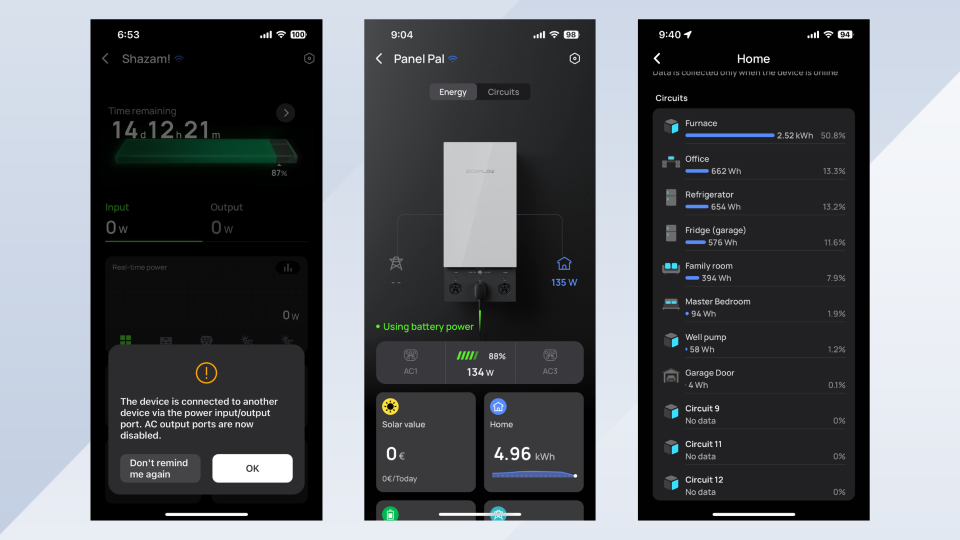
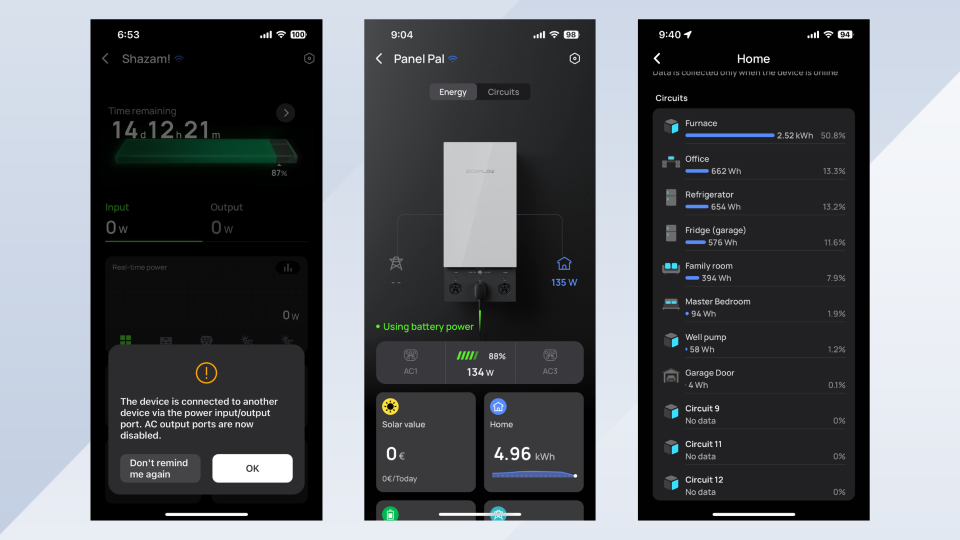
The unfortunate conclusion: If there’s an outage in the dead of winter, a single battery isn’t going to keep your house warm for long. In such a scenario I’d likely dial the heat down quite a bit, enough to keep pipes from freezing but requiring some extra layers of clothing. I’d also give a lot more thought to adding a second or even third battery. (Each inverter can accommodate up to five, and the SHP2 has plugs for up to three inverters. In total, you could run a whopping 15 batteries.)
It’s worth noting that while I rely on AC power (“the grid”) to charge and recharge the DPU, it supports solar input as well. For anyone seeking an off-grid solution, solar panels could keep the battery topped off or even fully recharge it (in as little as two hours, according to EcoFlow). Although the initial investment would be steep, over time you could reduce or even eliminate your reliance on the electric company.
Another thing I discovered: When the DPU is plugged into the SPH2 and actively supplying power, the former’s AC outlets are disabled — meaning you can’t plug in, say, a lamp or small appliance you might wish to use during an outage. I’m sure there’s a reason for this, but it’s a bit disappointing all the same.
A final note about my tests: Obviously they’re specific to my home, configuration and usage; your situation might be somewhat or entirely different, meaning your results might be quite different as well. All this is just to share what I consider a fairly typical example.
EcoFlow Delta Pro Ultra: Should you buy it?
The weird thing about a purchase like this is that once it’s installed, it just sits there, not doing much of anything until the need arises. The same is true of any generator, of course, so you have to reconcile spending a considerable amount of money with the reality that it might get used only once or twice a year, if that. (The old umbrella joke applies: After you install it, the power will never go out again.)
The big challenges here are cost, capacity and coverage. With a minimum outlay of around $7,500 for the inverter, battery and smart panel, plus $1,500 or more for installation, not everyone will be able to afford EcoFlow’s system. And with just a single battery in the mix, you might only get a day’s worth of backup power. Maybe only half a day.
As for coverage, the SHP2’s limit of 12 circuits means it might not actually be able to power your whole home. But if you pick and choose wisely, you can keep the lights on, to say nothing of the internet, fridge and furnace.
There’s definitely a learning curve as well, though once everything is configured properly, there’s very little that requires your attention. If you’re able to find an electrician who has experience with this system (or ones like it), he or she can probably help you with that configuration.
Whether or not you can afford it right now, I absolutely think battery-powered generators like this one will be a mainstay, as common in homes as hot water heaters. That may take five years or it may take 25, but it’ll happen. Battery capacity will go up, prices will come down, and smarter appliances will consume less energy overall, making a true whole-home battery backup both possible and affordable.

