In an era dominated by digital communication, Comcast stands out as a leading provider offering a plethora of services including internet, television, and the indispensable Comcast Email.
Logging in to your Comcast Email account is a fundamental step toward unlocking a host of features, and this comprehensive guide will walk you through the process with ease.
What is Comcast Email?
Comcast Email isn’t merely a platform for sending and receiving messages; it’s a multifaceted tool that integrates seamlessly with other Comcast services.
With your Comcast Email login credentials, you gain access to a world of features, including:
- Viewing and paying bills
- Setting up automatic payments for paperless statements
- Managing appointments
- Troubleshooting devices
- Organizing data usage
- Obtaining essential information
Creating Your Comcast Email Account
If you’re a newcomer to the Comcast Email ecosystem, the first step is to create an account.
- Visit the Xfinity homepage and locate the Sign In option.
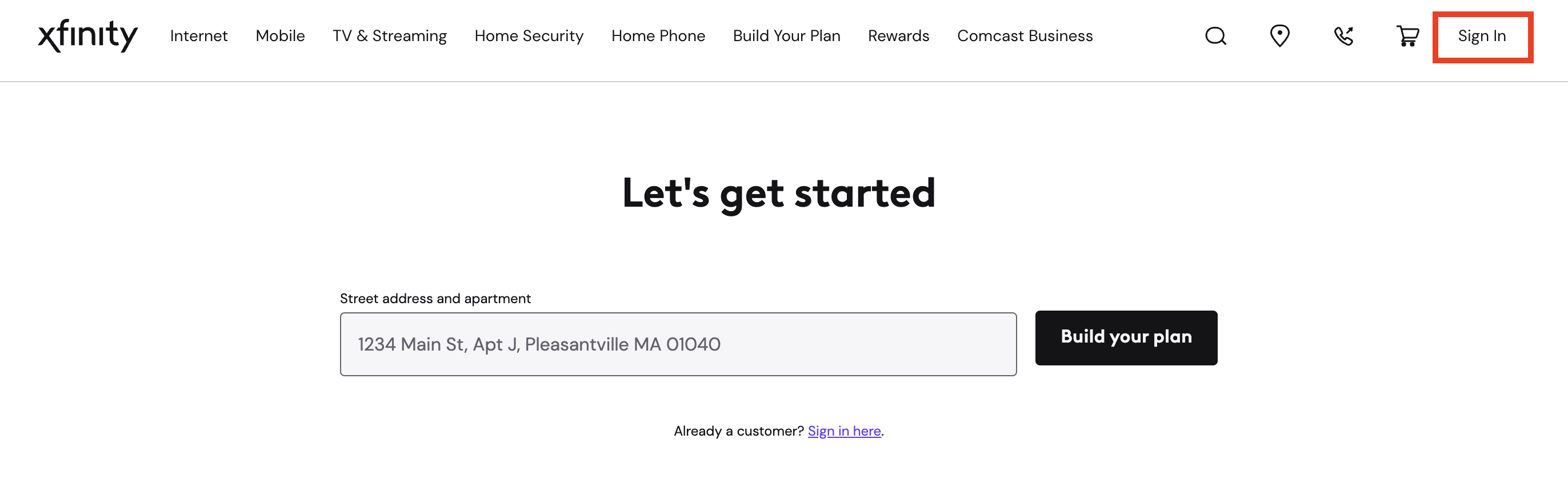
- Click on it and select the “Create a new profile” option next to “Find Your Xfinity email ID.”
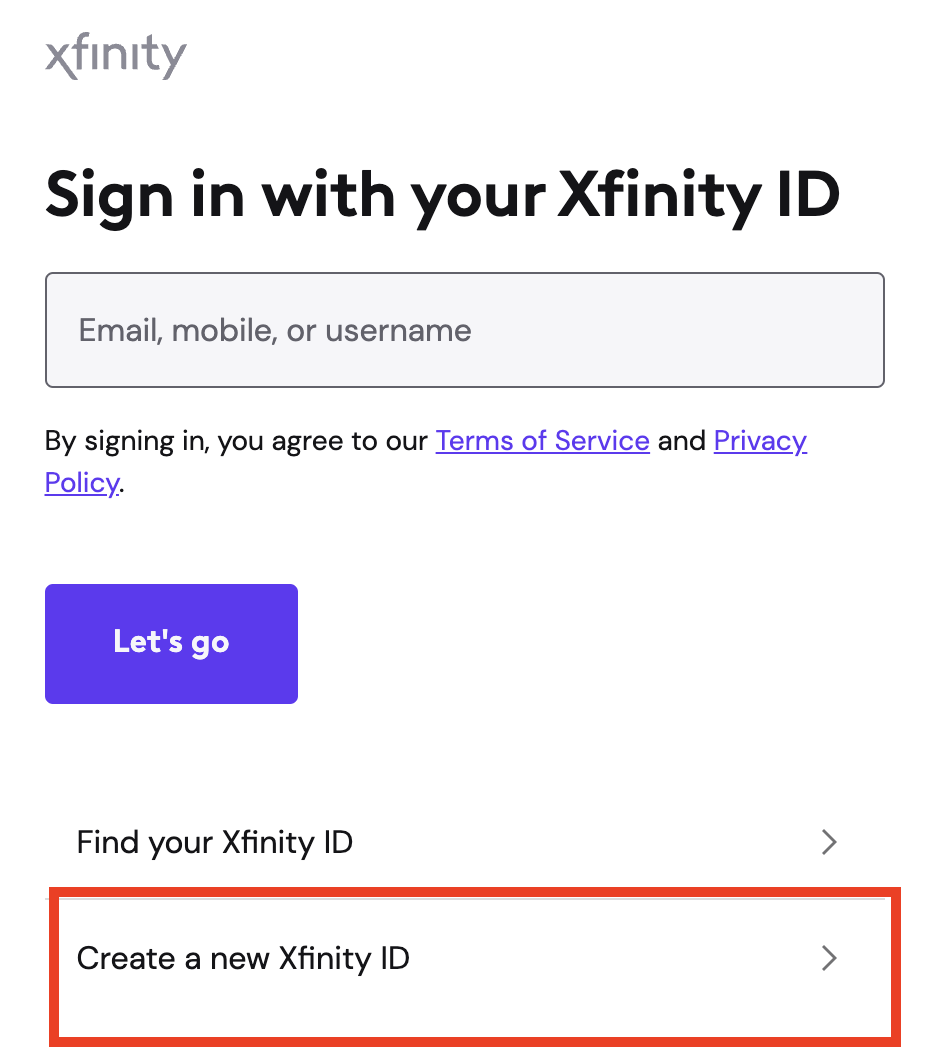
- Follow the prompts, starting with your mobile or Social Security numbers.
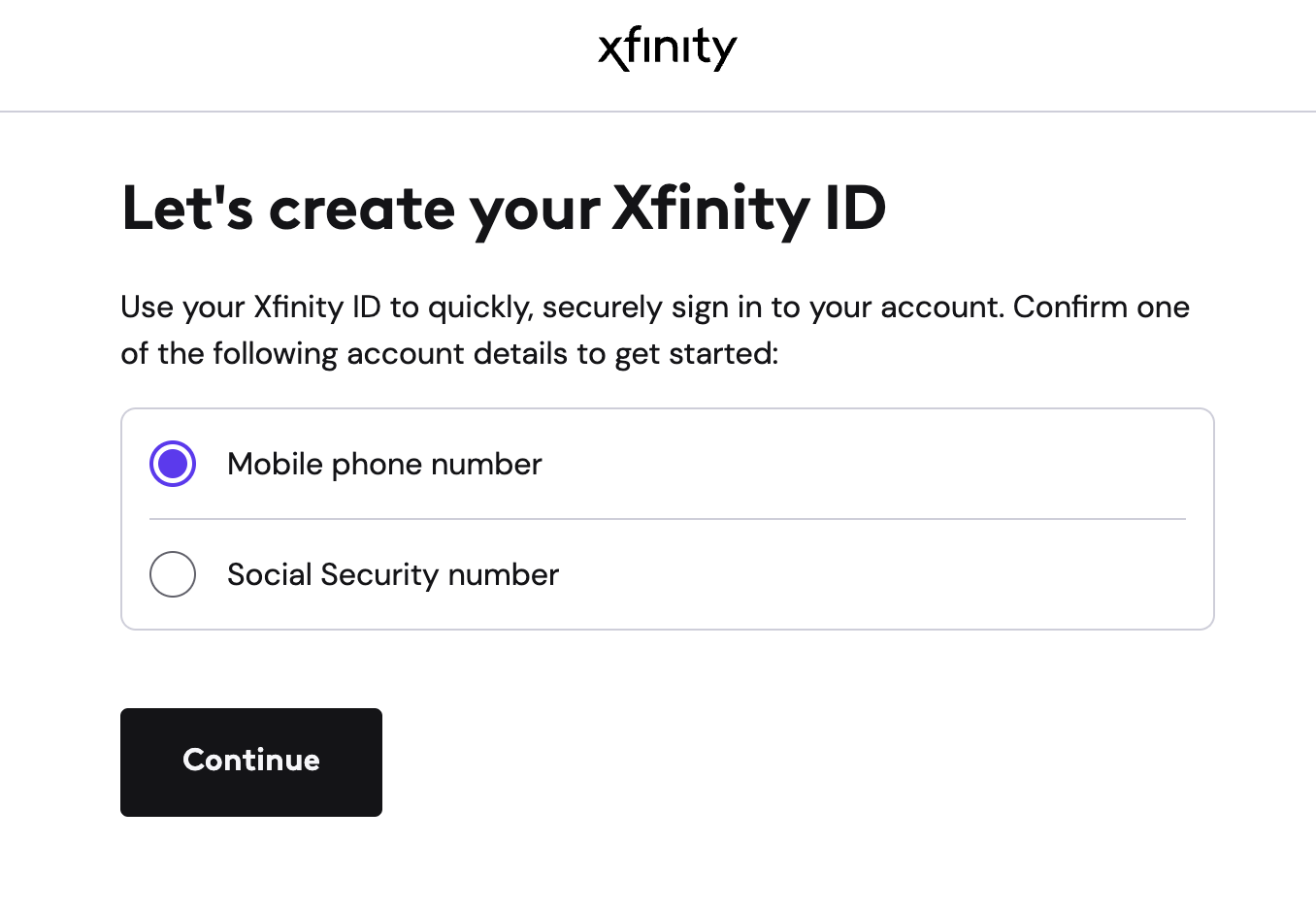
- Confirm your preferences, and Comcast will send a confirmation code to your registered contact number.
- For those opting for a security Social number, additional details such as the last four digits of your account number, date of birth, and contact information are required.
- Click “Continue,” and Comcast will send a confirmation email to your registered address. Click on the verification link, choose your preferred login method, and click “Continue.”
Logging In to Comcast Email
Once your Comcast Email account is set up, accessing it is a breeze. You can log in via a web browser or through the dedicated Xfinity mobile app available for both Android and iOS devices.
For Web Browser
- Go to the Xfinity homepage and click on the Message icon.
- Enter your Comcast account username and password.
- Click “Sign in,” and if you’re using Xfinity mail services frequently, consider selecting the “Stay sign-in” option.
- After a successful login, you’ll be redirected to the Xfinity Connect dashboard, where you can seamlessly navigate between Comcast Voicemail and email services.
For Mobile Application
- Download the Xfinity app from the App Store (iOS) or Google Play Store (Android) on mobile devices and PCs.
- Open the app, enter your Comcast username and password, and tap “Sign-in.”
- With these steps completed, your account dashboard will open, granting you instant access to your Comcast Email and Voicemail through the app’s menu.
X1 TV Box Integration
Beyond web browsers and mobile apps, Comcast Email can also be accessed through the X1 TV Box. By pressing the mic icon on the remote and saying “My Account,” you’ll be directed to the Xfinity accounts page, allowing you to effortlessly navigate through emails and voicemails using the arrow keys on the remote.
Conclusion
In conclusion, logging in to your Comcast Email account is a straightforward process that opens the door to a world of seamless communication and organizational tools.
Whether you prefer the convenience of a web browser, the mobility of a mobile app, or the integration with the X1 TV Box, Comcast ensures that you stay connected and in control of your digital communication landscape. Embrace the convenience and functionality of Comcast Email, and make the most of what this comprehensive platform has to offer.
Also Read: How to delete all Emails at once on Android
FAQs
What’s the easiest way to troubleshoot problems with my Xfinity services?
According to multiple sources, the easiest way among common solutions is to explore the self-help options available through the Xfinity platform or via an online support center.
Where can I check and manage my email efficiently within the Xfinity system?
You can conveniently check your email using the common “Check Email” feature, streamlining your communication experience.
How does the Xfinity experience contribute to effective self-help options for users?
The Xfinity experience is designed to enhance self-help functionalities, providing users with seamless solutions to common account-related concerns.
What tasks can I perform through the account icon in my Xfinity profile?
The account icon serves as a hub for various account management functions, simplifying tasks related to your Xfinity services.
Source : www.droidviews.com


